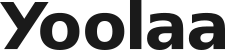The Eye Opener 2024 Update
The key change in the last few years has been the extraordinary developments in using smartphones.
These comments all relate to Android systems as used on the Google PIXL. Similar features are available on Iphones.
The most important is “Select to speak” which reads the text to you, whether email, diary, newspaper, texts, photos (even of letters and product labels. Using Bluetooth to link to your hearing aids is even better.
Almost as important is “Triple Tap” the screen to magnify the text or image on the screen.
From that point on, just do whatever is best for you and develop your capabilities at a rate you choose.
THE EYE OPENER 2018
How do adults cope with visual impairment and sight loss?
This booklet is compiled with the thoughts and experiences of the Shoreham support group of the Macular Society for the benefit of those who are new to the group or those about to start the journey of coping with central vision loss. It is useful reading for carers and families.
HOPE . . . some random thoughts
- 1. Hope is part of the lifeblood that keeps society going. We all hope tomorrow is going to be better than today.
- 2. How can visually impaired people strengthen their hope? What can we do for ourselves? Answer Stay in touch about the visual sciences – there may be a breakthrough for you. Research is going on throughout the world.
- 3. Can you ever reach a position with your vision loss so that you could discard your white cane if necessary ?
- 4. You may lose your central vision, but you can build on your peripheral vision and use this part of the retina.
- 5. All sorts of things change as your memory improves to compensate for sight loss.
- 6. You develop new strategies, for example is a document that you sign valid if you can’t read it? Get a trusted person to read it for you first.
Coping with blindness and vision loss
The key to successful vision rehabilitation is to develop and sustain a positive mental attitude.
Take any opportunity to learn from the hearts, minds and experiences of other people and discover what has helped or hindered them in making a positive adjustment to loss of sight.
Learn about emotional reactions and the factors that lead to the necessary change in thinking which many people must wrestle with, because the loss of their sight affects their everyday lives.
In this way strengthen and enrich your own efforts to increase individual independence.
Remember the mantra –
Think what you CAN do,
not what you cannot do!
Emotional Reactions
Shock and disbelief
After first visiting the Eye Clinic and being told of the condition this emotion can turn to anger, as realisation of the change of lifestyle or work arrangements which will be inevitable. ‘What a nuisance’ is a milder expression of this anger. On the other hand fear is an emotion which can be felt. Fear of losing a precious sense – Sight.
Anxiety
This emotion comes and goes. It is not helped by the thoughtlessness of others around you. For instance, people not thinking and leaving obstacles in your way which you may crash into.
Helplessness
This can be described as a negative emotion. It may arise from a sense of frustration. Relax. Make positive thoughts. You can do it !
Isolation
Join a support group if this emotion arises. A shared experience with others is an enlightenment. If this is not possible ask for help via the Macular Society Helpline from a “telephone be-friender.”
Accept the loss
Anger and frustration may arise if you are someone who needs to be in control and now you are not. Can you accept the loss ? The disease affects your central vision and will not go away, so can you improve on what sight you still have ? Try to work on your vision looking to the side – how much can you manage to see at the periphery ?
Depression
If you have a vascular (wet) type macular disease then continual visits to the clinic for injections can lead to this emotion. Try to work at ignoring this. Your sight may improving. Plan ahead for the next day.
Personal coping strategies
Accepting the loss.
Loss of central vision may not happen straight away. You may be told you won’t go blind. You may be philosophical about it, especially if you are an older person. If you are younger then you may have a different mind set. Get a second opinion if you need to.
Learning to live with it.
Recognise there is a loss. Try to carry on as though it hasn’t happened until you cannot manage so well. Plan ahead for changes which you can expect to happen to your vision.
Refusing to dwell on it.
Each of us has different ways of dealing with the situation. Our feelings are at play. Look around you and think what you can do to deal with the loss. Listen to others and don’t rely on pity.
Keep a positive attitude.
Keep asking the question “How can I do that?
Take one day at a time.
Get a routine in your day. Keep a calendar up to date for forthcoming events. Write things down as an aide-memoire.
Turn to technology.
There is a lot of equipment out there to help you. There are ‘tech’ classes to teach you. Contact the support group.
Use humour.
If your personality can stretch to it, make light of things. If not, try not to become depressed.
Do tasks differently.
Can your family help ? If that is not possible then use your money for yourself to buy help in the home and garden. For example de-clutter the home. Move things round to make it easier. Do you need all those items that gather dust ?
Accept assistance.
Family and friends may want to help. Accept the offer. You won’t necessarily lose your independence.
Do ask for help in the supermarket or if you are at the bus stop or even crossing the road. Get used to getting it wrong – for example putting your hand out for the bus to stop and it turns out to be a coach or a lorry !
Stay informed of the eye disease.
If you go to a support group take in all the information you can. Join in the discussiocs. Talk about your experience … everyone will listen.
How can I do it?
Can you manage in the property you live in ? Is now the time to move into something smaller? Can you cope if you live on more than one floor ? Can you manage stairs ? Is your loss of central vision disorientating? Maybe you have vision in the lower visual fields so that you can look down and check below as you walk. Use the back of the stair tread as your guide when descending. Maybe mark the top and bottom stair tread with a marker on the bannister which you can feel.
If you live on one floor can you move things to suit you better? Tell people you live with that everything has its place and return it there when they have used it. Can you move trip hazards (rugs, nests of tables, power leads) to have a clearer, safer area ?
If you are sight impaired ask for a Rehabilitation Officer for the Visually Impaired (ROVI) to visit you at home to help you with suggestions for managing in the home. If not, get a family member or friend to come with you to the 4 Sight Resource Centre to get some ideas.
Problems may arise when your family ask you to move near to them.
You would have to learn a new street scene. There is good technology available so get someone to help you on a home computer or I-pad to check the street scene on a Google Earth Map and help you learn what your new surroundings look like.
Think before leaving the local area by yourself How confident are you ? Is your memory still good and are you still street-wise? You will have to learn the road crossing points and the bus stops.
Assess the risk of having falls
When walking on a footpath, do you have foot wear that is comfortable and you can “feel” your way along. Try and gain knowledge of where the dangerous kerbs and crossings are in the area and avoid them. Make a mental note of local obstacles like overhanging foliage from gardens or A-boards in the High Street. Avoid going out when the weather is really bad, unless accompanied or taken by car. Look out for umbrellas! Should you consider wearing bright clothing ?
Coping with orientation and balance
Take one day at a time. Think about what you can do, not what you can’t do.
When out walking, find out where the slopes and kerbs are. Where possible take the extra strides to walk up to and cross at a Pelican crossing.
Check which crossings have refuges in the middle. Use a white cane (folded or unfolded to cross). Take time out to remember the street scene from what vision you have got. If you are not confident to cross on a busy crossing, get someone to help you. Don’t be afraid to ask.
If your balance is not good, walk with either a stick, twin poles or shopper trolley.
Use your peripheral vision to look down at the path. Try not to rush along, stop and check around now and again, especially if you have been a “quick” person before.
Coping with bright sunlight
Living here on the south coast the light is brighter because the sun reflects from the sea and into the town.
Get a good pair of sunglasses. Don’t buy the first pair, try out different tints and buy from a place where you can try them on and look out of the window into the street.
Different people prefer different tints. However as a general rule a reddish-brown tint suits AMD sufferers. A grey-green tint (usually darker) is a neutral density tint and a good all rounder. A sodium-yellow tint is ok for cloudy days and helps with getting a good contrast and makes things stand out better. The choice is yours.
Have a look in the 4 Sight Vision Support Resource Centre for a wrap round sunshield with a choice of different tints. Try them out in the sunshine before buying them.
Lighting Needs (‘Eyes run on light ! ’ )
Learn to use lighting more effectively. Increase the number of electrical sockets around the home for plugging in equipment.
Have task lighting in work areas. Consider putting the “task” closer to the light. You could try using a modern ‘head-band’ torch for some tasks.
Use LED light or day-light bulbs where possible.
Have good lighting in the kitchen. Try painting woodwork, ceiling and walls a lighter colour to reflect the light more. Have a lighter coloured work-top.
Get a strip light fitted in the garage and even in the greenhouse.
Buy magnifiers with a light included for print and other small tasks. Learn to use them correctly – important !! Have good lighting where you sit to try and read. Use a small torch for extra direct lighting in dark places around the home.
Travelling abilities and needs
When travelling on a train take your folded white cane with you. If it is crowded ask for the seat reserved for disabled people.
At the ticket barrier use the gate by the barrier attendant.
On a coach trip orholiday, hold your folded white cane when getting on and off the coach, to help avoid any pushing and shoving.
When phoning for a taxi ask for one with a low roof as some modern taxis are higher and need a ‘step up’ to get inside (not easy to see).
If staying at a hotel count the number of doors to the fire exit. Check out the stairway and the lift.
If you travel by bus, obtain a free disabled concessionary bus pass allowing travel at any time. Requests are made to the West Sussex Bus Pass Information line.
At the airport ask for assistance to help you through the check-in system and take you to the aircraft – your companion will go with you. Make your luggage very visible on the baggage reclaim.
Travel with a companion when using a moving pavement.
Use of Assistive Devices in Daily Living
A popular assistive device helping visual impairment is the Apple I-pad. It is very versatile for use as a reading device or magnifier, a useful communicator of emails and internet sites and it can take digital photographs.
Smartphones can do all the things an I-pad can do and also be used as a telephone. They are smaller than an I-pad (modern smartphone screens can be 6 inches in diameter and very bright), however their versatility makes up for this.
Using Chromecast technology the information from the screen is cast onto a digital television screen and enlarged.
They can also be programmed to convert speech to text or vice versa, to take operating instructions.
AI, Artificial Intelligence devices such as Amazon, Echo or Google Home Mini are fixed devices programmed via home wi-fi to take spoken instructions and carry out tasks on the internet. They can be directed to do simple tasks in a home, which is modified to take instructions such as turning on and off equipment and lighting or adjusting heating.
There are also many types of desk-top devices with a keyboard linked to a computer using sophisticated software to assist the visually impaired.
Throughout the year there is an opportunity to attend Awareness Days or Exhibitions where these are demonstrated.
Individuals should be aware of their needs before deciding what to look at, because these assistive devices can be quite costly. The Resource Centre at 4 Sight in Shoreham may be able to help.
The audio reader is a device for listening to books. It is quite useful for readers who like a novel read to them by a trained voice.
Technology is rapidly developing and new assistive devices are coming to the market all the time. So keep an eye open !
Common Words and Abbreviations
Macula
The macula is the small area of the retina (about 5 mm in diameter) responsible for the processing of central vision, fine detail and much colour vision.
Dry AMD (Age Related Macular Disease)
Sometimes also known as atrophic or geographic macular degeneration. It is caused by the slow degeneration of the macula. There is currently no cure or treatment for dry AMD. Non-clinical support is given through low vision services.
Wet AMD
The aggressive and fast developing form of the condition caused by leakage of blood and fluid from abnormal blood vessels on or behind the macula. The leakages leave scar tissue that damages the macula. Permanent damage and sight loss will occur if not treated within three months.
Retina
This is the thin membrane at back of the eye that contains the light-sensitive cells. The macula is in the centre of the retina.
VA (Visual Acuity)
This is a measurement of vision. In the UK, normal vision is described as 6/6. It means the line of the Snellen chart (the sight test chart used by eye specialists) read at 6 metres by a person with normal vision. (The USA uses feet, hence the broadly equivalent term 20/20 vision).
We hope you enjoyed reading this booklet and we leave you with some useful telephone numbers.
Macular Society Helpline 0300 3030 111 Macular Society General Enquiries 01264 350551 Macular Society IT Helpline 0300 3030 111 4 Sight Vision Support Shoreham 01273 454343 Shoreham Macular Support Group Leader 01903 241673 West Sussex Bus Pass Information Line 0845 075 1018
The Shoreham Macular Support Group meet on the 2nd Tuesday of each month at 10.00 am upstairs in the Shoreham Centre, Pond Road, Shoreham-by-Sea. BN43 5WU.
June 2018